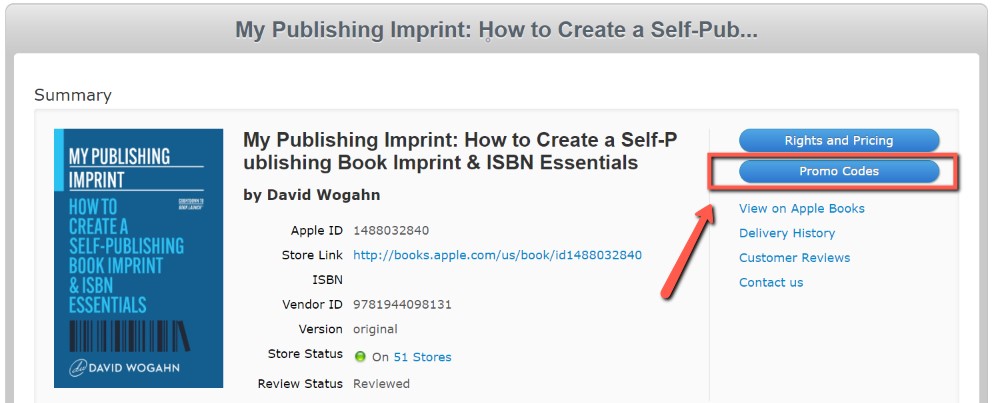If you are using Apple iTunes Connect to distribute your EPUB eBook, you can create up to 250 promotion codes that enable a recipient to download a free copy of your book.
Amazon does not provide authors/publishers the ability to distribute their Kindle eBooks for free. You must buy your Kindle eBook at full price or email the file. You do get a royalty to offset the purchase price, but that’s hardly a consolation.
Why use Apple iBooks promo codes?
- Use it to send a gift to friends and family
- Share your eBook with clients and customers
- Use it like an advance reading copy to request reviews and testimonials
Apple iBook terms of use
- Promo codes may only be distributed to persons in countries where your content is ready for sale on the Apple Books. Also note that the codes cannot be used in mainland China.
- Apple requires that promo codes be accompanied by the applicable holder terms, including an expiration date, for the country in which the code will be redeemed. (They provide a copy in PDF form; Exhibit A2.)
- Codes expire at 11:59 P.M. PT on the earlier of: (1) 28 days after the code has been requested or (2) the day before your distribution agreement with Apple expires.
- You may not resell the promo codes, nor accept any form of payment for a code.
- You may not use the promo codes to distribute any inappropriate content to minors.
As a reminder, you must have an Apple device in order to read an Apple Book.
Steps to get one or more codes
1. Access your iTunes Connect account from a PC of Mac
https://itunesconnect.apple.com/WebObjects/iTunesConnect.woa
2. Click My Book and then click on the book you want to create a coupon for. Then click the Promo Codes button.
3. On the next screen, enter the number of codes you want to create.
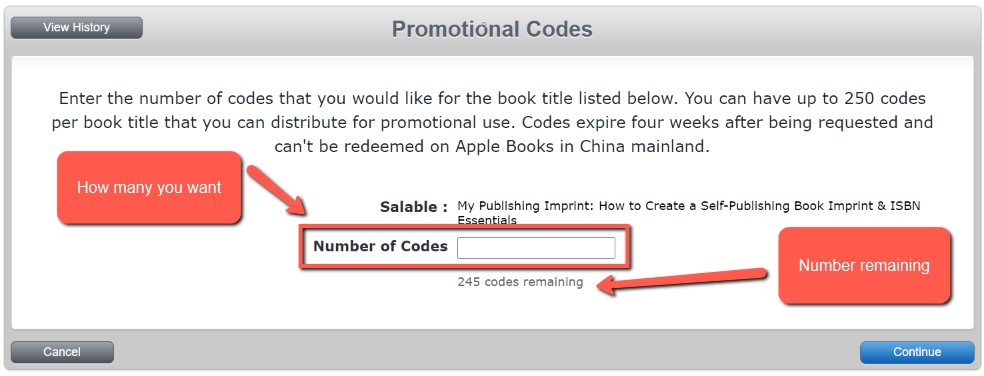
4. On the next screen, you will download the code(s) as a text file.

5. Check your download folder for a text file. It will contain one or more alphanumeric string such as: 6AJXJHY4RY79.
Instructions for redeeming the Apple promo code
On your Apple device, open the Apple Books app (orange with an icon of a book).
1. Open your account. This is the account icon in the top right of the screen. (Do not search for the book!)
2. Scroll down to where it says Redeem Gift Card or Code
3. Tap Enter Code Manually
4. Enter code and then tap Redeem
Now the book will magically appear in your Apple Books library.